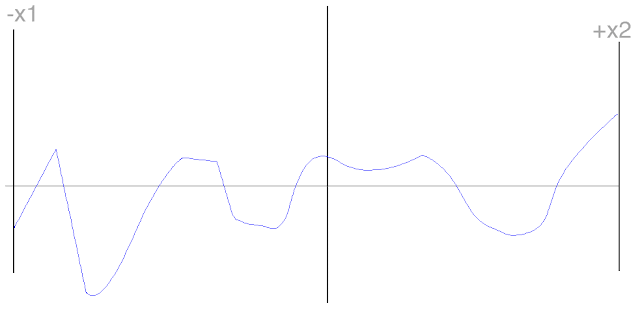I picked up an Archos 10
1 recently. It is one of the current generation of Android 2.2 tablets, meaning that it runs a version of Android that
Google publicly poo-pooed for these larger-screen devices. So, this means that I entered into this technology relationship with full knowledge of the likelihood of the existence of warts.
That being said, Archos did some things that piqued my interest. First, the device has 16 GB onboard, and sports an easily-accessible MicroSD card slot where I currently have another 16 GB (although 32 GB cards are available and supported, they're expensive). Since I have 90-minute 720p videos that occupy less than 800 MB, this is easily adequate for media. The wide-screen form-factor, built-in kickstand, and capacity to easily render HD content are a good combination for on-the-go media consumption. The HDMI out port doesn't hurt in this regard, either.
The Killer App (for me):
More importantly than its significant media prowess is the fact that Archos included a USB Host port, and provides Mass Storage and HID drivers. This was the killer feature that made me want to lay down my 350 bones and see what this thing was all about. With the USB Host, I gain the ability to plug in a memory key, card reader, or HDD. I had one particular HDD in mind when thinking about this device, and that's my
Digital Foci Photo Safe II, which always lives in my camera bag. Since I shoot RAW + JPG, I can preview the JPGs on the Archos' big screen, pinch to zoom, swipe to navigate, and do everything else the gallery allows. All of this is significantly better than the experience of reviewing images on-camera, and in many ways easier than using a netbook for the same tasks.
Other Things I Like:
- The wide-screen form-factor makes the Archos 101 comfortable to hold in one hand in portrait mode.
- This is particularly helpful for web browsing, twitter browsing, e-book reader apps, and portrait-mode games.
- Also, in this mode, you can hold the device with both hands and comfortably thumb-type on the default Android soft keyboard.
- In landscape mode, the kickstand is great for table-top and tray table passive usage.
- WiFi actually does 802.11n.
- No 3G/4G support means no contract, ever.
- The HDMI output is nice to have, although I doubt I'll use it very often.
- HD playback is smooth, and you can jump around the timeline smoothly.
- Battery life is respectable when on WiFi and fantastic when working off-line.
- In mixed operation, with about 40% online time I got through the whole weekend with about 20% to spare.
- Watching 90 minutes of 720p video only sucked about 10% of the screen. (I had it set fairly dim, so it won't always be this good).
The Dark Side:
Unlike Samsung, Archos didn't lobby Google for Market and Google Apps support. Out of the box, the following are absent: Gmail app, Google Maps, Calendar, and the "standard" Android Market. Archos attempts to bridge this by including some bundled apps and the AppsLib alternate market. AppsLib is not terrible, but it is much more sparsely populated than the normal Market. Mercifully, the community on the XDA forums has managed to close these gaps. By following the community guidance, I was able to get all of the normal Google goodness onto my tablet within hours of taking it out of the box.
Officially-sanctioned Flash support is "coming soon." The aforementioned community has fixed this, too.
Like the Galaxy Tab before it, the micro USB port on the Archos 101 is for data transfer, and not for charging. Don't forget to pack the included charger...
The default Android keyboard is too wide to use effectively in landscape mode. If you need to type more than a single text or tweet, you'll want to go portrait mode, or use a USB or bluetooth keyboard. Swype won't install, stating that the screen resolution isn't supported :^(.
The screen looks really good, but takes some getting used to from a touch perspective. You have to be super-gentle to effectively long-touch or drag. At first, I couldn't even set up my home screens, but I quickly learned to be delicate. Dragging in games like Robo Defense is still really hard to get right consistently (but seeing the entire board without scrolling is awesome). You can see the grid that controls the capacitive input when the screen is off, and it's spaced out almost 1/4". So, while the screen is big enough to play Slice It comfortably, the input resolution can still lead to frustration.
Unlike the Galaxy Tab, scaling is on by default, so everything goes full-screen. This is perfectly fine most of the time, but can cause some content to be truncated, and the occasional misalignment between where buttons are drawn and where you actually have to press...
Final Impressions:
If you don't mind (and don't fear) applying some community-supported enhancements, the Archos 10
1 is a very good device, particularly for the price-point. Although the gripe-list above is pretty long, I am in no way disappointed that I spent my hard-earned cash on this device. I love the fact that it's WiFi-only, and what this means for battery life (particularly when WiFi is off).
I picked this up before CES, and may have waited for a Honeycomb device if this weren't the case. But, that being said, I have something fun and useful in hand right now... If I'm lucky, Archos will provide an update. If not, c'est la vie...